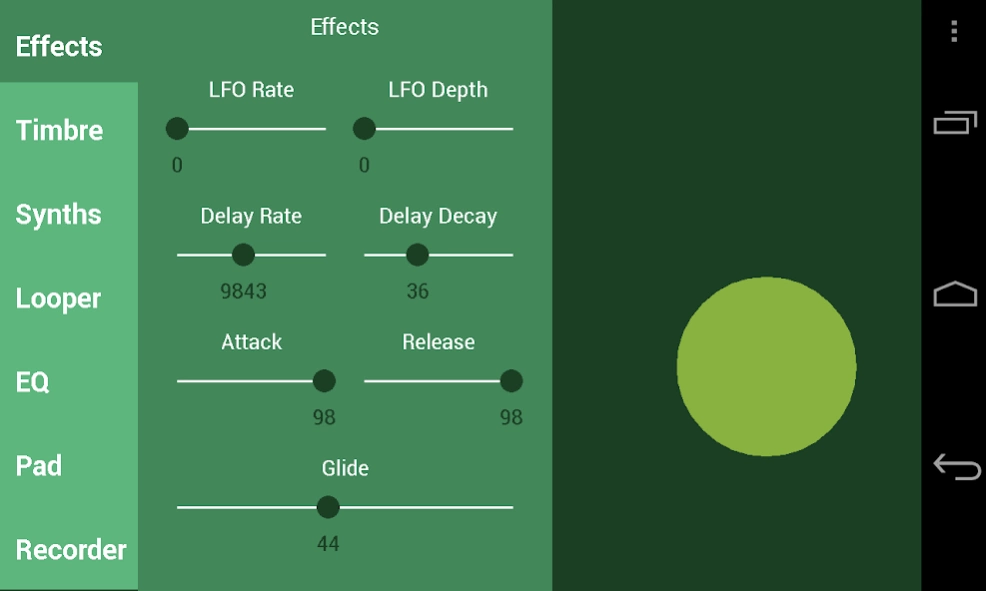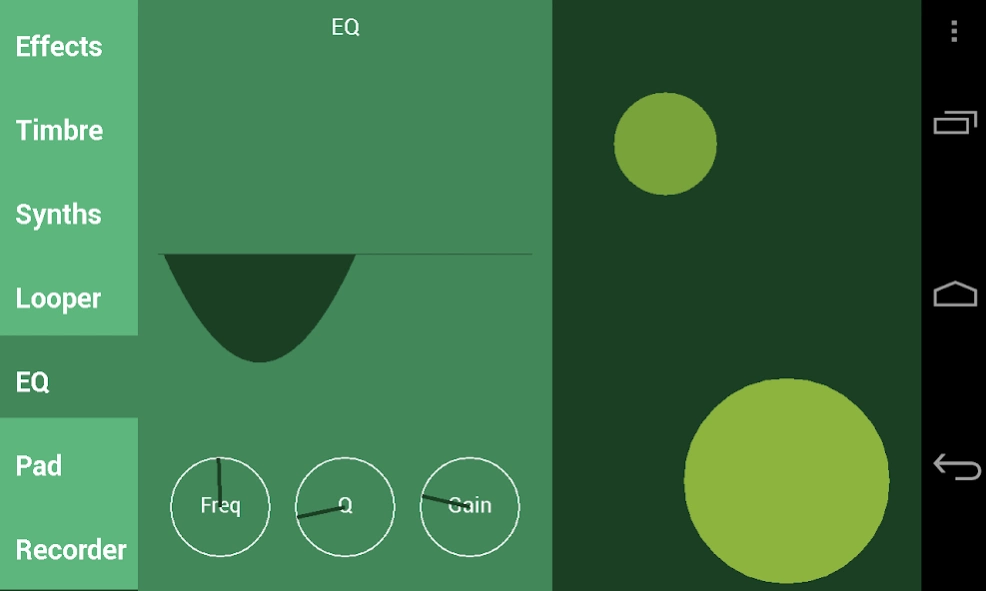Saucillator 3.0.0
Free Version
Publisher Description
Saucillator - A platform for creating digital synthesizers.
Inspired by the Korg Kaossilator and the Moog synthesizer, Saucillator transforms mobile devices into a platform for creating and playing digital synthesizers. It uses the touchscreen to manipulate oscillators and effects, and it also allows for live-looping and recording.
Users are able to play custom synthesizers using the x-y axes of the touchscreen. The x-axis corresponds to amplitude (volume) and the y-axis corresponds to frequency (pitch). Playback can also be looped, recorded, and EQed using a Parametric EQ.
On top of performing, Users are able to create their own custom synthesizers, which consist of a custom timbre and user-defined effects. A small variety of timbres are included: Sine, Square, Saw, Pulse, Noise (white)*, Theremin, "Singing Saw", "Electric Eel", and "Starslide." These, as well as any user-created synths, can be mixed and matched at different harmonics, amplitudes, and phases to create custom sounds.
Each synth has customizable fx parameters as well, including Envelope (ADSR - attack & release), LFO (rate & depth), Delay (rate & decay), and Note Lag.
Other abilities:
-Choose scale: Pentatonic, Major, Minor, Blues, or Chromatic
-Choose the base note for the pad.
-Control the grid size.
-Record to the SD card.
-Toggle visualizations. More to come here.
Notes:
*I fully intend to make noise scale with frequency and actually become useful (e.g. "Red" Noise).
Permissions Needed:
- SD card access: for saving instruments and recordings.
- Vibration: For haptic feedback.
Special thanks to Garrett Langley (http://dribbble.com/glangley) for helping with design and general usability.
Saucillator 2.0 Buffalo. I think it's the sauce, boss!
About Saucillator
Saucillator is a free app for Android published in the Audio File Players list of apps, part of Audio & Multimedia.
The company that develops Saucillator is soundandfeury. The latest version released by its developer is 3.0.0. This app was rated by 2 users of our site and has an average rating of 4.0.
To install Saucillator on your Android device, just click the green Continue To App button above to start the installation process. The app is listed on our website since 2024-01-04 and was downloaded 366 times. We have already checked if the download link is safe, however for your own protection we recommend that you scan the downloaded app with your antivirus. Your antivirus may detect the Saucillator as malware as malware if the download link to com.mattfeury.saucillator.android is broken.
How to install Saucillator on your Android device:
- Click on the Continue To App button on our website. This will redirect you to Google Play.
- Once the Saucillator is shown in the Google Play listing of your Android device, you can start its download and installation. Tap on the Install button located below the search bar and to the right of the app icon.
- A pop-up window with the permissions required by Saucillator will be shown. Click on Accept to continue the process.
- Saucillator will be downloaded onto your device, displaying a progress. Once the download completes, the installation will start and you'll get a notification after the installation is finished.